Mobile ka data secure rakhna aaj kal bohot ahem hai, kyun ke humari smartphones mein bohot saari zaati aur zaroori maloomat hoti hai. Yeha par main aapko kuch tareeqay bata raha hoon jin se aap apne mobile ka data secure rakh sakte hain:

Screen Lock Ka Istemal Karein:
Apne mobile phone ko secure rakhne ka sabse pehla kadam hai screen lock ka istemal karna. Screen lock aapke phone ko unauthorized access se bachata hai aur aapki personal information ko secure rakhta hai. Aap apne phone par alag-alag tarah ke screen lock methods istemal kar sakte hain jese ke PIN, pattern, password, ya fingerprint scanner. Har method apni tarah mein security provide karta hai, lekin zaroori hai ke aap ek strong aur unique method choose karein jo aapko behtar protection faraham kare.
Strong Passwords Ka Istemal Karein:
Mobile phone ke apps aur accounts ko secure karne ke liye, strong passwords ka istemal karna zaroori hai. Strong passwords mein letters, numbers, aur special characters shaamil hote hain. Aapko apne har account ke liye alag-alag aur unique passwords set karna chahiye taki agar kisi ek account ka password compromise ho jata hai toh doosre accounts bhi safe rahein. Ek password manager ka istemal karna bhi acha idea hai, jese ke LastPass ya 1Password, jo aapko passwords ko secure tareeqay se store aur manage karne mein madad karta hai.
Regular Software Updates Karein:
Apne mobile phone ke software ko regular updates karna bohot zaroori hai. Har update mein security patches, bug fixes, aur new features shaamil hote hain jo aapke phone ko secure aur optimized banate hain. Yeh updates security vulnerabilities ko bhi fix karte hain jo hackers ko exploit karke aapke phone ke data ko access karne mein madad karte hain. Isliye, aapko apne phone ke settings mein automatic updates ko enable kar dena chahiye taki aapke phone ka software hamesha latest rahe.
Data Encryption Ka Istemal Karein:
Apne mobile phone ki data ko encrypt karna ek aur important security measure hai. Data encryption ka matlab hai ke aapki personal files aur information ko ek special algorithm ke zariye secure banaya jata hai jise sirf authorized users hi access kar sakte hain. Agar koi unauthorized person aapke phone ko access karne ki koshish karta hai, toh encrypted data ko decode karna bohot mushkil hota hai. Most modern smartphones mein built-in encryption features shaamil hote hain jinhe aapko bas enable karna hota hai.
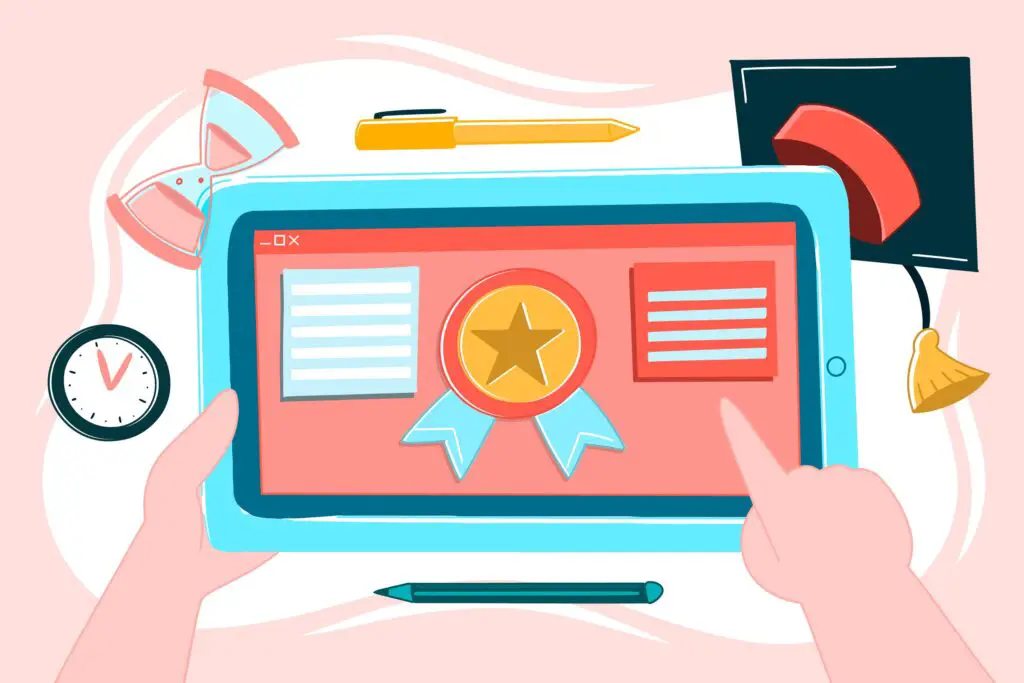
Trusted Apps Ka Istemal Karein:
Apne phone par sirf trusted sources se apps download karein. Google Play Store ya Apple App Store jese platforms par se hi apps download karein kyun ke yeh verified sources hote hain jo apps ko regular basis par scan karte hain aur malicious content ya viruses ko filter karte hain. Agar aap kisi third-party source se apps download karte hain, toh aapke phone ka security risk increase ho jata hai kyun ke aise apps mein malware ya viruses ho sakte hain jo aapke phone ko compromise kar sakte hain.
Public Wi-Fi Networks Se Bachen:
Public Wi-Fi networks ka istemal karne se bachna bhi zaroori hai agar aap apne phone ka data secure rakhna chahte hain. Public Wi-Fi networks par aapka data vulnerable hota hai kyun ke aise networks par data ka encryption level kam hota hai aur hackers asani se aapke data ko intercept kar sakte hain. Agar aapko zarurat hai public Wi-Fi ka istemal karne ki, toh ek VPN (Virtual Private Network) ka istemal karein. VPN aapke data ko encrypt karke secure banata hai aur aapko online privacy faraham karta hai.
Remote Wipe Option Ka Istemal Karein:
Apne phone mein remote wipe option ko enable karna bhi ek aham security step hai. Agar aapka phone kho jata hai ya chori ho jata hai, toh aap usay remote wipe karke sari information ko erase kar sakte hain taake aapki personal data kisi aur ke haath na lagay. Yeh feature aksar smartphones mein shaamil hota hai aur aapko apne phone ke settings mein isay enable karne ka option mil jata hai. Is tareeqe se, agar aapka phone chori ho jata hai, toh aapko darne ki zarurat nahi hoti kyun ke aap apne data ko remotely delete kar sakte hain.
Two-Factor Authentication (2FA) Ka Istemal Karein:
Two-Factor Authentication (2FA) ka istemal karke aap apne sensitive accounts ko aur bhi zyada secure bana sakte hain. 2FA ek additional security layer provide karta hai jisme aapko apne password ke saath ek aur verification method jese ke OTP (One-Time Password), biometric authentication, ya authentication app ka istemal karna hota hai. Is tareeqe se, agar koi aapke password ko chura leta hai, toh bhi wo aapke account mein login nahi kar sakega bina second factor ke. Bahut se online services aur websites 2FA ko support karte hain, toh aapko bas apne accounts ke security settings mein isay enable karna hota hai.
Note:
In sabhi security measures ko amal karke, aap apne mobile phone ka data secure rakh sakte hain aur apni personal information ko unauthorized access se bacha sakte hain. Yaad rahe ke hamesha apne phone ke settings aur security features ko update rakhein taake aapke phone ko sabse latest aur robust security measures milen.


Улучшите свой бизнес с помощью индивидуальных бухгалтерских услуг
цены на бухгалтерские услуги в москве http://www.buhgalterskie-uslugi-495.ru/ .
Диплом о высшем образовании: Доступные цены, быстрая доставка, надежное качество
Купить диплом о высшем образовании Купить диплом о высшем образовании .
Как подготовиться к медосмотру: Полное руководство
что брать на медосмотр на работу http://www.profosmotry-495-el.ru/ .
Уфанет: ответы на частые вопросы пользователей
интернет провайдер уфанет https://ufanet-podklyuchit.ru .
Купить мебельный поролон высокого качества — Большой выбор и доступные цены
купить поролон мебельный http://www.vinylko17.ru .
Профессиональные швейные машинки в наличии: выбирайте лучшее качество
коверлок купить http://www.sewing-machines2.ru/ .
Lightweight Options
Emergency Preparedness: The Best Solar Generator for Home Backup
solar generator for home backup solar generator for home backup .
Покупка гигантского 3D принтера
3д принтер большой купить http://www.lastyu-bigpech.ru .
Say Goodbye to Power Outages with a Solar Generator for Your RV
best solar generator for rv http://www.argener-rv4.ru .
Power Up Your Campsite
Top-Rated Solar Panels for Camping Enthusiasts
small solar panels for camping http://stport-solarpanels.ru/ .
Yo! sabirtech.online
Do you know that it is possible to send a letter in a completely legitimate way? We proffer a new unique way of sending requests through feedback forms.
Since the messages sent through Feedback Forms are viewed as important, they won’t be labeled as spam.
We are now offering you the chance to use our service for free.
We are here to send up to 50,000 messages for you.
The cost of sending one million messages is $59.
This message was automatically generated.
Please use the contact details below to get in touch with us.
Contact us.
Telegram – https://t.me/FeedbackFormEU
Skype live:feedbackform2019
WhatsApp +375259112693
WhatsApp https://wa.me/+375259112693
We only use chat for communication.
Акция на модульные кухни в Новосибирске: успейте купить по специальной цене
недорогие модульные кухни новосибирск http://modulnie-kuhni-novosibirsk.ru/ .
Где лучше купить slm принтер?
slm принтер цена https://ptrlmms-3d.ru .
Долгий срок службы
Простота использования: 3D принтеры с двумя экструдерами
3d принтер с двумя экструдерами ekstrd-2.ru .
Срочный вывод из запоя: наркологическая помощь в экстренных случаях
круглосуточный вывод из запоя самара https://www.vyvod-iz-zapoya114.ru/ .
Срочный займ без паспорта: анализ основных условий и ограничений
займ на карту без паспорта https://www.srochnyj-zaym-bez-pasporta.ru .
Дом престарелых с программами социальной адаптации и развлечений
частный дом престарелых москва https://doma-prestarelyh1.ru .
Хорошее вино дешево: как не переплатить и остаться довольным
вина купить магазин москва xn—-1-fdd2ack2aje8aj4j.xn--p1ai .
Купить вкусное вино недорого: лучшие предложения интернет-магазинов
вино купить отзывы https://xn—-1-fdd2ack2aje8aj4j.xn--p1ai/ .
Впечатляющий тур на китов в Мурманске: Отправляйтесь в увлекательное приключение
туры к китам https://tur-v-murmansc-na-kitov.ru .
Летний отдых в Мурманске: выбирайте экскурсии по вкусу
летние туры мурманск murmansk-ecskursii-letom.ru .